Your Archimedes system should be cleaned regularly to prevent the build-up of particles. For optimum performance, this should be carried out between measurements and ideally with 3 replicates. Additionally, if the Archimedes system blocks at any time, the system should be thoroughly cleaned. This will clear most blockages and therefore reduce maintenance costs.
The best cleaning solution to be used varies according to sample type and the amount of build-up in the system. Trial and error is the best way to determine this. Table 1 shows a range of cleaning solutions that have been found to be successful.
| Cleaning Solution | Use Case | Maximum System Exposure Time |
|---|---|---|
| Pure Sample Buffer | Routine cleaning between measurements | Unlimited, unless alkaline |
| 10% Sodium Dodecyl Sulphate Solution | General cleaning | 1 hour |
| Sodium Hypochorite Solution (Free Chlorine 10-15%) | General cleaning | 1 hour |
| 5% Hellmanex™ III | General cleaning | 1 hour |
| 2% PCC-54™ | General cleaning | 1 hour |
| 0.1M Sodium Hydroxide Solution | Deep cleaning | 10 minutes |
| 0.1M Potassium Hydroxide Solution | Deep cleaning | 10 minutes |
| Pepsin in Hydrochloric Acid (e.g. Mettler Toledo #51350100) | Clearance of protein blockages | 12 hours |
| Neat Dimethyl Sulphoxide Solution | Clearance of fibers and protein blockages | 1 hour |
Use the Clean tool (Figure 1 and Figure 2) to automate the cleaning process. Use the Load and Sneeze features available in the Setup view if you wish to carry out the clean procedure in manual mode.
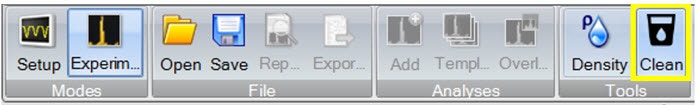
Figure 1: Top menu of the Archimedes software. The Clean tool is highlighted by the yellow box
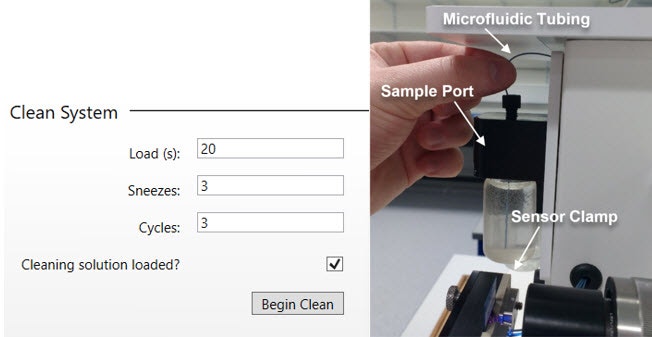
Figure 2: Left: Clean tool menu. Right: Flicking the microfluidic tubing above the sample port
1. In the Setup view, select Load and exchange the current fluid for water. Load the system with water for at least a minute.
2. Select Vent and replace the vial of water with a vial containing cleaning solution. Then select the Clean tool (Figure 1).
3. Enter the length of time for loading the cleaning solution, the number of sneezes to be performed after the load, and the number of these cycles that are to be performed, then click Begin Clean. The defaults are appropriate for routine cleaning. For deeper cleans, the load time, number of sneezes and number of cycles should be increased.
4. While loading, flick the microfluidic tubing above the sample port to dislodge any particles around the sample inlet. To minimize wear on the microfluidic tubing, gently pull excess tubing from inside the instrument (as per Figure 2) and release.
5. Load the system with ultra-pure water for 120 seconds after the Clean procedure has been completed and confirm that the inlets and frequency trace are clean. If the system is still contaminated, repeat the process.
To confirm the cleanliness of your instrument and sensor post cleaning and prior to sample measurement, we recommend a measurement of ultra-pure water.
If assistance is required in the setup or use of the Archimedes, please contact your local Malvern Panalytical representative or contact the helpdesk.
Other Basic Guides for Archimedes systems for resonance mass measurements are available: