Features
Complete integration of all tasks within one user interface
All software functions are seamlessly integrated within the program. Graphics and texts or lists are linked. Editing of graphics results in an immediate update of the text or list, and vice versa. There is a multiple undo/redo possibility available for all functions including batch processing. The size, visibility and contents of every graph or text pane can be customized and stored for future use. Some desktops and skins are predefined. Thumbnails help to select the proper raw data or analysis result. Each task can be executed in multiple ways by user-owned parameter sets.
 Works with OmniTrust: Malvern Panalytical's compliance solution for the regulated environment
Works with OmniTrust: Malvern Panalytical's compliance solution for the regulated environment
Powerful search-match algorithm
The search-match algorithm in HighScore (Plus) combines peak and net profile data in a single search step, which usually produces the most reliable results. It can be tuned to use only peak data (acting more discriminative) or to use solely profile data (and behaving less selective). The candidate clustering feature suppresses multiple entries of similar patterns in the candidates list, making it easier to identify the minor phases in the diffractogram. Altogether, these features make HighScore (Plus) the preferred software for phase identification.
Reference databases
HighScore (Plus) supports the simultaneous use of reference databases. You can search through inorganic and organic databases in one go. All types of reference databases, from actual to legacy, from premium-quality ICDD products over mid-priced solutions to free downloadable databases are supported, including the Cambridge Structural Database.
User-owned reference data is kept separate from the commercial databases and can be stored in as many separate user databases as you like. All databases (commercial or user-owned) can contain reference data, structure data and reference scans.
Document-based structure with history and multiple datasets
HighScore (Plus) works on a copy of a measurement and leaves the original scan untouched. Measured scans, data derived from the measurements and analysis results are organized in documents. Each document can contain multiple data sets, which can be processed automatically in a batch. Data exchange between datasets and also between documents is as easy as copy and paste. Each document includes its own analysis history with all analysis steps and the used settings.
Automating your analyses
HighScore (Plus) offers the possibility to store routinely used sequences of data processing, analysis and reporting steps into user batches. By one mouse-click, a complete phase identification including reporting is carried out. Further automation is possible by starting HighScore (Plus) through the command line interface using the Automatic Processing Program.
Making your work easy using automatic reports
HighScore (Plus) offers extensive possibilities for reporting. Reports can be fully customized using Microsoft Word templates, allowing users to add company logos, introductory texts, pictures in combination with any analysis result from the software. Also, outputs in various ASCII formats can be created for connection to e.g. a LIMS system.
State-of-the-art profile fit with 3 model functions and options
Next to the ubiquitous pseudo-Voigt- and Pearson-7 profile functions, HighScore (Plus) supports a true Voigt function, especially useful for crystallite size and microstrain (or line profile) analysis. All profile functions are available unsplit, or single-split in either FWHM or in shape, or double-split to optimally describe asymmetric and complex profiles. The proprietary solver allows the stable refinement of hundreds of peak parameters together without using a parameter turn-on sequence. Individual peak profiles, the sum profile and the changes in mean FWHM or universal shape along the scan axis are shown in the graphics.
Extensive help system and tutorials for self-study
HighScore (Plus) contains a comprehensive help system, including theory, algorithms for most functions, and an up-to-date literature list. A Quick Start Guide helps you to explore the most common tasks step by step. The different analysis methods are covered by example data and tutorials that walk the user through the necessary steps and enable comparison of results with the benchmark.
Data exchange by XRDML, text and binary scan file formats of all major suppliers
Malvern Panalytical’s XRDML format (based on XML technology) is an open format for all types of experiments with the format description being available publicly. Other binary and ASCII file formats from Philips and other major suppliers are imported as well. The analysis results are available in text and graphic formats (.DOCX, .RTF, .PDF, .TXT, .HTML, .WMF, .PNG). Almost every element in HighScore can be selected and copied to the clipboard or exported in various formats for further use.
|
The software is excellent, user-friendly, and highly functional. Version 5.3 introduces several new features that enhance its practical capabilities and deliver an improved user experience."
Jolene Anthony — ALS Mineralogy
Latest software version
A continuously developing package
HighScore version 5.3a with/without the Plus option is a new minor version release. Here are the new and updated capabilities compared to HighScore 5.2:
- A new sample displacement model/equation is added (Journal of Applied Crystallography: https://doi.org/10.1107/S1600576724006460) for simulation/fitting as well as for correction. It can correct much bigger displacements than the previous equation.
- Each dataset includes a new property “Observed Specimen Displacement” under “General Scan Info” that is used by the Search/Match to move the scan and the peaks into the correct position.
- New option to create table-alike MS Word or PDF reports of all program settings.
- Live PIP (Picture In Picture) Graphics in the Zoom Overview additional graphics pane.
- More non-ambient data can be imported from XRDML (e.g., charge, voltage and current). Average values as well as min and max values can now be imported and displayed.
- All non-ambient data is also available in XRDML reports as tables and graphics.
- Phase Guard (false positive filtering) is a dynamic threshold based on the Signal to Noise Ratio (SNR) of the data. It automatically adapts to different instruments and measurement settings and to different phase scattering powers. It can be applied alone or combined with a minimum weight percentage threshold.
- The scripting feature is also enabled for HighScore, not just for the Plus option.
- New scripting IDE options: code folding, search script content, font size slider.
- Structure Factor Derivation (SFD) method replaces the direct derivation (DD) method.
- Improved color management with a pre-defined and open list of colors, including import/export of HTML colors, the “reverse order” option, and switching colors on/off.
- The color list can be applied on scans, phases and patterns, using an offset. The same color management can be used to create/edit custom color palettes for the isolines plot and 3D plots:
- More multi-dataset display options including layer thickness in percentage or in micrometer in all scan graphics as well as in the scans vs phases matrix.
- Increased authorization options via OmniAccess to allow turning HighScore (Plus) into an Operator UI / Viewer, where smart batches can be executed only.
- PDF Scan auto-processing option is added to scale background scans.
Specification
Reference databases
HighScore supports the simultaneous use of multiple reference databases. All types of reference databases, from actual to legacy, from premium-quality ICDD products over mid-priced solutions to free downloadable databases are supported.
Recommended system configuration
- Designed and running Windows 10 (64-bit) or Windows 11 (64 bit) Current Branch for Business operating systems.
- A PC configuration matching the (minimum) hardware requirements for the desired Windows operation system will be sufficient.
- Support of 21 CFR Part 11 with HighScore is possible with the newly release OmniTrust and OmniAccess solutions.
- For existing Audit Trail customers, we have made an End Of Life version of HighScore 4.9. HighScore 5.x is not compatible with the Audit Trail solution.
| Current version | 5.3a |
|---|

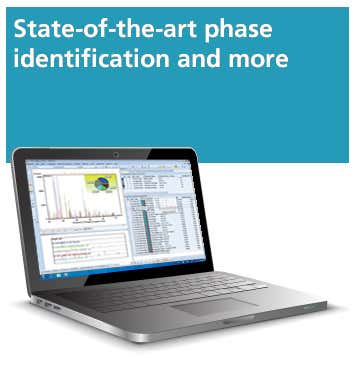
![[shutterstock_1682600725_ModAW (1).jpg] shutterstock_1682600725_ModAW (1).jpg](https://dam.malvernpanalytical.com/3e5d382e-c0d6-461a-8703-b23e00f05d84/shutterstock_1682600725_ModAW%20%281%29_Original%20file.jpg)
