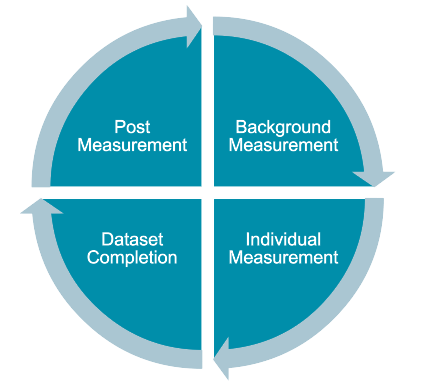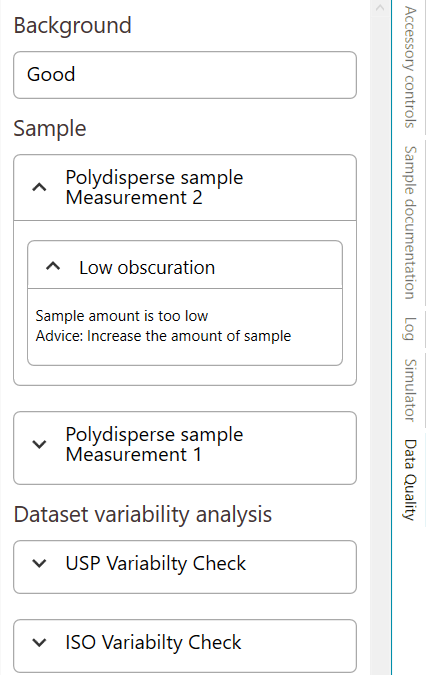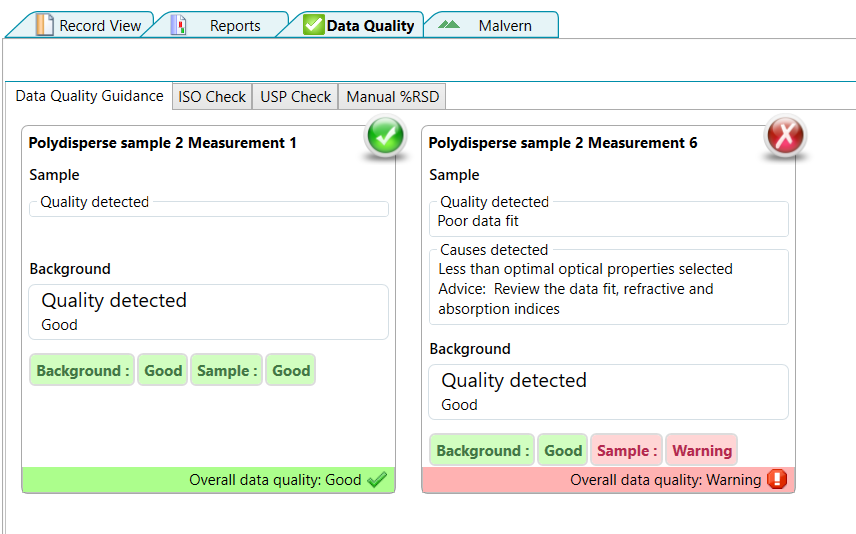Overview
Data Quality Guidance takes the guesswork out of your experiments. By delivering helpful, specific feedback on factors that might affect your measurement you can achieve repeatable results with confidence.
Using the power of machine learning, Data Quality Guidance continually screens for a wide array of potential data quality issues.
If potential issues are identified, Data Quality Guidance clearly flags them to you and provides a list of causes and solutions ranked from most to least likely.
You will be guided through the full analytical process with guidance on:
- background suitability
- individual sample measurements (obscuration, alignment, negative data, data fit and optical model selection)
- dataset sample measurement completion (%RSDs relative to ISO, USP and user-specified acceptance criteria)
Only available with full/extended version 4.1 of the Mastersizer software and beyond. Download the latest version here.
Features and benefits
Data Quality Guidance introduces a new tab within the measurement manager window, bringing live feedback on background measurements, sample measurements and dataset variability analysis.
The Data Quality reporting page has also received an overhaul. Providing a comprehensive overview of all data quality feedback received during measurements and visual indicators of data quality, post-measurement data review is made easy.
Data Quality Guidance allows you to experiment with confidence by providing the following benefits:
- In-depth, specific guidance
Data Quality Guidance clearly flags potential issues throughout the measurement cycle and provides possible causes ranked by likelihood, enabling you to make well-informed and efficient decisions at the right time. - Unlock your measurement’s potential
Optimizing your data quality makes it easier for you to achieve the highest levels of accuracy. - Making excellent data accessible
The clear and specific recommendations are easy to understand and implement, enabling experts and non-expert users alike to have confidence in their measurements and results. - Save time and work
Streamline your data quality analysis. Spend less time manually identifying or troubleshooting issues, and more time working with results you are confident in. - No surprises
Be the first to know if something is not right with your data, so you can fix it early and avoid mistakes in your results. - Reduce waste
Thanks to Data Quality Guidance's rapid feedback on background quality, you waste less sample material, dispersant, and time on repeated measurements. - Your built-in training session
Each data quality recommendation gives you more knowledge and experience to set up your measurements optimally in the future – like a training session with an expert user.